Tally Customization
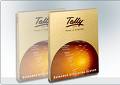 One fine morning, I got up as usual and started my work. After working for about half-an-hour, I realised that I had specified the wrong file-name (while working with Tally Developer). To my surprise, I was still getting the correct results. I could not believe it. One fine morning, I got up as usual and started my work. After working for about half-an-hour, I realised that I had specified the wrong file-name (while working with Tally Developer). To my surprise, I was still getting the correct results. I could not believe it.
Here' the mistake that I had done. Instead of specifying the file name as TDL1.TCP
in the Tally.ini file, I had wrongly specified the filename as TDL1.TXT. And it still worked.
Did you make it out ?
- No need of Tally Developer 2.7 to compile the files
- You can use plain TXT files rather than the TCP files for Tally Customization
In simple words, you can create plain TXT files (using any editor like Notepad) and customize Tally Accounting Software. It works with Tally 7.2 and Tally 9. It even works with the educational version of Tally. Other users may try it own their own.
And now here's what you need to do.
STEPS:-
1) Create a TXT file using Notepad with the following TEXT.
[#Menu: Gateway of Tally]
Item: My Option : Menu : MySubMenu
[Menu: MySubMenu]
Item: MyOption1
Item: MyOption2
Item: MyOption2
|
2) Save the file as TEST1.TXT in your Tally folder (C:\TALLY)
3) Open the file Tally.ini using Notepad which is located in the Tally folder and make the following changes:-
User TDL = Yes
TDL = C:\TALLY\TEST1.TXT |
4) Save the Tally.ini file and then run the Tally Software.
5) A new menu-option will appear in the "Gateway of Tally" screen at the end.
To learn more about TDL programming, visit tdlplayground
|
