Getting Started
It is presumed that you have already downloaded and installed
RTS-XQuery Freemium in your System.
How to export data from Tally to MS-Excel and other databases ?
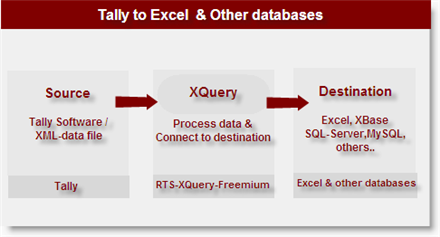
Step 1
Start Tally Software and Open an existing Company which contains some Vouchers.
Step 2
Next, minimize the Tally Software.
Step 3
Next, start RTS-XQuery Freemium Software.
Step 4
Next, select specify the period for which you need to fetch data from "Tally
Software"
Step 5
Next, select the XQuery file "xquery-daybook-vouchers-financial-details.xq"
Step 6
Next, specify the Destination (MS-Excel) file
Step 7
Next, click on the START button to export data from Tally into Excel.
Remarks:-
a) The above steps will transfer data from Tally to MS-Excel.
b) To transfer Tally data into Foxpro DBF, MS Access, SQL-Server, MySQL you must
change the "Connection String" in the configuration file "RTSXqueryFreemium.ini".
For help on writing Connection Strings, refer http://www.connectionstrings.com
c) For more information on transferring Tally data to DBFs (databases), please refer
Tally to Databases
|
