Using RTS-XQuery DLL in C#
It is presumed that you have already downloaded and installed
RTS-XQuery ActiveX Library in your System.
Sample C# project
Here's a sample C# project that illustrates how to use RTS-XQuery DLL to
retrieve Vouchers and Masters data from Tally and to push it into SQL-Server
database.
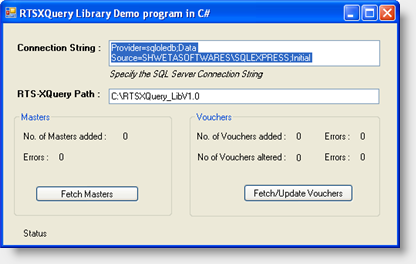
Step 1
Download and unzip the C# project
tally-to-sql-sever.
Step 2
Next, start Tally Software and open any Company which contains some Vouchers.
PS:
A new option "RTSXQuery DLL TCP" will appear in
Gateway of Tally if the TCP-file is properly specified in the Tally.ini.
For more information, refer the Installation steps.
Step 3
Next, start "SQL Server Management Studio" and create a new database named "Tally".
Step 4
Next, start Microsoft Visual C# 2008 and open the C# project "c:\csharp-tally-to-sql-server\windowsformsapplication1".
Step 5
Next, select option "Project >> Add References". Click on the Browse button and
select file
C:\RTSXQuery_LibV1.0\rtsxquery_lib.dll
Step 6
Next, specify the following :-
a) Connection String to connect to your SQL-Server.
b) Path where the RTS-XQuery library is installed.
Step 7
Next, press F5 to run the C# project.
Step 8
Next, click on the "Fetch / Update Vouchers" to retrieve vouchers from Tally and
push it into your SQL-database.
If everything goes fine, then 10 vouchers (in Demo version) will be imported
into VCHMAIN and other tables.
Remarks:-
a) You must change the "SHWETASOFTWARES\SQLINSTANCE" in the
connection-string.
b) For more information on connection strings, refer www.connectionstrings.com
c) If you have installed RTS-XQuery in different folder other than the default
folder, then you must specify the path to in the C# program.
|
